Looking to elevate your workspace in 2025? I recommend exploring versatile monitor stands like the HUANUO Dual Monitor with adjustable arms, a sturdy single VESA mount, or ergonomic options like the WALI STT003. These stands support various screen sizes, improve posture, and help organize your desk. By choosing the right features—adjustability, stability, and space-saving design—you can enhance comfort and productivity. Keep going to discover the top options tailored for your needs.
Key Takeaways
- Look for fully adjustable monitor stands with tilt, swivel, rotation, and height options for ergonomic comfort.
- Choose durable materials like tempered glass, steel, or aluminum to ensure stability and long-term use.
- Ensure compatibility with monitor sizes (13-32 inches) and VESA mounting standards (75x75mm or 100x100mm).
- Consider space-saving designs with cable management and additional storage features for an organized workspace.
- Prioritize user-friendly installation and positive customer feedback on ease of use and durability.
HUANUO Dual Monitor Stand with Adjustable Arms

If you’re looking for a versatile and sturdy monitor stand that can handle multiple screens, the HUANUO Dual Monitor Stand with Adjustable Arms is an excellent choice. It supports monitors from 13 to 32 inches weighing up to 19.8 pounds, with VESA compatibility (75x75mm or 100x100mm). You can choose between C-clamp or grommet mounting for secure attachment. The stand’s gas spring system allows smooth adjustments—swiveling, tilting, rotating, and height changes—so you can set your monitors at eye level. Its robust construction and full motion design help reduce strain, making your workspace more ergonomic and comfortable.
Best For: professionals, gamers, or multitaskers seeking a sturdy, adjustable dual monitor stand to enhance ergonomic comfort and workspace organization.
Pros:
- Fully adjustable with smooth gas spring system for easy swiveling, tilting, rotating, and height adjustments
- Supports a wide range of monitor sizes (13-32 inches) and weights (4.4-19.8 lbs) with VESA compatibility
- Securely mounts via C-clamp or grommet base, ensuring stability on compatible desks
Cons:
- Not recommended for glass or plastic desks, or desks with cross beams or panels underneath
- Requires sufficient desk thickness (0.59-3.54 inches) for proper installation
- May be more expensive than simpler monitor stands without full motion features
Single LCD Computer Monitor Stand Mount Riser (HT05B-001)

The Single LCD Computer Monitor Stand Mount Riser (HT05B-001) stands out for its robust support of large and heavy monitors, making it an ideal choice for professionals who need stability and durability. It supports screens from 13 to 32 inches, including LED, LCD, plasma, and flat-screen TVs, with a maximum weight capacity of 77 lbs. Its sturdy tempered glass surface and stainless steel construction guarantee long-lasting strength. The height adjustment, tilt, swivel, and rotation features provide customizable ergonomics, reducing neck and back strain. Easy to assemble and space-saving, this stand offers a sleek, stable platform perfect for both home and office setups.
Best For: professionals and enthusiasts seeking a sturdy, adjustable monitor stand capable of supporting large, heavy screens with customizable ergonomic positioning.
Pros:
- Supports monitors from 13 to 32 inches and up to 77 lbs, ideal for large, heavy displays.
- Adjustable height, tilt, swivel, and rotation for personalized ergonomic comfort.
- Easy to assemble with a durable tempered glass surface and stable stainless steel construction.
Cons:
- Adjustments require monitor removal, which can be inconvenient for frequent repositioning.
- The glass surface, while durable, may be prone to scratches if not handled carefully.
- Slightly heavier and larger footprint compared to minimalistic stands, requiring adequate desk space.
WALI Adjustable Computer Monitor Stand for Desk (STT003)

Designed for anyone seeking an affordable yet versatile workspace upgrade, the WALI Adjustable Computer Monitor Stand for Desk (STT003) offers customizable height adjustments that considerably reduce neck and back strain. Its large 14.6 x 9.3-inch metal surface fits most flat screens, laptops, or printers, supporting up to 44 lbs. The stand elevates to three different heights—3.9, 4.7, or 5.5 inches—promoting comfortable viewing angles. The vented platform prevents overheating, while underneath storage keeps your desk organized. Rubber pads ensure stability and protect surfaces. Overall, this stand combines practicality and style, making it a smart addition to any workspace.
Best For: individuals seeking an affordable, adjustable, and space-saving monitor stand to improve ergonomics and organization in their workspace.
Pros:
- Height adjustable to three different levels for customized ergonomic comfort
- Large vented surface supports most flat screens, laptops, and printers up to 44 lbs
- Underneath storage and rubber pads enhance organization and stability
Cons:
- Only includes one riser, so additional units are needed for multiple monitors
- Limited to three fixed height options, which may not suit all user preferences
- Metal surface may be prone to scratches if not handled carefully
Dual Monitor Stand for 13-34 Inch Screens

For professionals who need flexibility and space-saving solutions, the dual monitor stand supporting 13-34 inch screens is an ideal choice. It holds two monitors up to 44 lbs each, with VESA compatibility for 50x50mm, 75x75mm, or 100x100mm mounts. The removable VESA plates make installation straightforward, and all necessary hardware is included. Adjustable features like tilt, swivel, and 12 height levels ensure ergonomic viewing angles. Its compact design saves desk space, while integrated cable management keeps cords tidy. This stand enhances productivity by providing a versatile, organized, and ergonomic workspace for dual monitors.
Best For: professionals and gamers seeking a flexible, space-saving solution to organize and ergonomically position dual monitors of 13-34 inches up to 44 lbs each.
Pros:
- Supports a wide range of monitor sizes and weight capacities up to 44 lbs per screen.
- Fully adjustable with tilt, swivel, and 12 height levels for ergonomic comfort.
- Space-efficient design with integrated cable management to keep desktops tidy.
Cons:
- Assembly may require some time and effort despite including all hardware.
- Compatibility limited to VESA mounting holes 50x50mm, 75x75mm, or 100x100mm.
- Limited to monitors within the specified size range; incompatible with smaller or larger displays.
Single Monitor Stand VESA Mount for 13-32 Inch Screens

If you need a versatile and easy-to-assemble monitor stand that supports a wide range of screens, the Single Monitor Stand VESA Mount is an excellent choice. It fits monitors from 13 to 32 inches and under 44 lbs, with VESA 75x75mm or 100x100mm mounting holes. The stand offers -15° to +10° tilt, -70° to +70° swivel, 360° rotation, and five height levels from 8.2 to 16.1 inches, helping you find the perfect ergonomic position. Its tempered glass base and steel pole provide stability without damaging your desk, while built-in cable management keeps your workspace tidy. Setup is quick, with all necessary accessories included.
Best For: those seeking a versatile, easy-to-assemble monitor stand that supports a wide range of screens with ergonomic adjustments and stable, desk-friendly design.
Pros:
- Supports monitors from 13 to 32 inches weighing less than 44 lbs, compatible with VESA 75x75mm and 100x100mm mounting holes
- Offers extensive ergonomic adjustments including tilt, swivel, rotation, and height customization for comfortable viewing
- Freestanding with a tempered glass base and built-in cable management, protecting your desk and keeping your workspace tidy
Cons:
- May not support monitors exceeding 44 lbs or outside the specified size range
- Assembly might be challenging for those unfamiliar with VESA mounting systems despite included instructions
- The design may not suit users looking for a more minimalist or ultra-slim monitor stand
TAVR Dual Monitor Stand Riser for Computers and Laptops

The TAVR Dual Monitor Stand Riser stands out as an excellent choice for anyone seeking a versatile, space-saving solution to organize multiple devices. It’s designed to hold two or three monitors, laptops, TVs, and other gadgets, with an adjustable length from 30.7 to 43.3 inches to fit various setups. Supporting up to 44 pounds, it offers stability and durability. The riser elevates screens to eye level, promoting better posture and reducing strain during long work sessions. Plus, it features three storage shelves underneath, perfect for keeping accessories like keyboards, mice, and gadgets organized and within reach. Assembly is quick, taking about two minutes, making it a practical addition to any workspace.
Best For: professionals, gamers, and students seeking an adjustable, space-efficient monitor and device organizing solution to improve workspace ergonomics.
Pros:
- Adjustable length and angle for a customized fit to various monitor and desk sizes
- Supports up to 44 lbs, ensuring stability for multiple devices and accessories
- Includes three storage shelves for organized placement of peripherals and gadgets
Cons:
- Assembly, while quick, may require some initial adjustment for perfect positioning
- The height and tilt adjustments are limited to the end pieces, potentially restricting some ergonomic preferences
- May be too large for very compact or minimalistic workspaces
HUANUO Monitor Stand with VESA Mount for 13-34 Inch Screens

Designed for those who need a sturdy and versatile monitor elevation solution, the HUANUO Monitor Stand with VESA Mount offers support for 13-34 inch screens weighing up to 44 pounds. It features a tall 17.24-inch steel column and a tempered-glass base, ensuring stability and preventing slips with anti-slip pads. You can adjust the height from 9.27 to 15.26 inches and rotate the monitor 360°, tilt, and swivel for ideal viewing angles. Setup is straightforward—no drilling required—and cable clips keep your workspace tidy. It’s perfect for work, gaming, or streaming, supporting larger, heavier monitors with confidence.
Best For: professionals, gamers, and streamers seeking a stable, adjustable monitor stand that accommodates larger screens and enhances ergonomic comfort.
Pros:
- Supports monitors from 13 to 34 inches weighing up to 44 lbs, suitable for a wide range of screen sizes.
- Multiple adjustable features including height, tilt, swivel, and rotation for customized viewing angles.
- Easy to set up without tools, with a sturdy steel column and tempered-glass base for stability and durability.
Cons:
- Requires verification of VESA pattern and monitor compatibility before purchase.
- The tall design may take up more desk space, which could be a limitation in smaller work areas.
- No additional storage or advanced cable management features beyond two simple clips.
VIVO Dual LED LCD Monitor Desk Stand (V002F)

For anyone needing to optimize their dual-monitor setup, the VIVO Dual LED LCD Monitor Desk Stand (V002F) offers a reliable solution with its sturdy construction and flexible adjustments. It supports 13 to 27-inch screens, each weighing up to 22 pounds, and is compatible with VESA 75x75mm and 100x100mm mounts. I appreciate its full range of motion, including tilt, swivel, and rotation, along with height adjustment for perfect positioning. The heavy-duty base provides stability without scratching my desk, and the cable management clips keep cords tidy. Installation is straightforward with detachable VESA plates, making setup quick and hassle-free.
Best For: professionals, gamers, or anyone seeking a versatile, stable dual-monitor setup to improve ergonomics and workspace organization.
Pros:
- Supports a wide range of monitor sizes (13-27 inches) and weights up to 22 lbs per screen for versatile compatibility.
- Full adjustability with tilt, swivel, rotation, and height options for personalized viewing angles.
- Heavy-duty base and cable management features ensure stability and a tidy workspace.
Cons:
- May require bolting to the desk for stability if monitors are pulled far forward or backward.
- Larger base size may not fit smaller desks or tight spaces without prior measurement.
- Installation, while straightforward, may be challenging for users unfamiliar with VESA mounts or adjustable stands.
WESTREE Dual Monitor Stand Riser, Wood and Steel Monitor Stand Riser

If you’re seeking a sturdy and stylish way to elevate your dual monitors, the WESTREE Dual Monitor Stand Riser stands out with its unique combination of wood and steel. Its rustic brown wood finish paired with black accents creates an attractive, modern look that fits well in contemporary workspaces. Designed to support two monitors, it also offers space for printers, laptops, or accessories underneath, helping keep your desk tidy. The ergonomic height reduces neck strain, while the thick steel legs ensure stability, supporting up to nearly 150 pounds. Easy to assemble with all tools included, it’s a durable, versatile choice to improve your workspace.
Best For: professionals and remote workers seeking a stylish, sturdy, and versatile monitor riser to organize their workspace and reduce neck strain.
Pros:
- Combines rustic wood and durable steel for an attractive, modern aesthetic
- Supports up to nearly 150 pounds, suitable for dual monitors, printers, or other accessories
- Easy to assemble in about 2 minutes with all tools and instructions included
Cons:
- Large surface area may require significant desk space
- Limited color options, primarily rustic brown with black accents
- Not adjustable in height, which may not suit all ergonomic preferences
HUANUO Dual Monitor Stand for 2 Screens

The HUANUO Dual Monitor Stand stands out as an excellent choice for those who need a versatile, sturdy solution to elevate two screens simultaneously. It supports monitors between 13 and 32 inches, weighing up to 22 pounds each, and requires VESA mounting holes of 75x75mm or 100x100mm. Built with aluminum alloy and a tempered-glass base, it offers excellent stability, enhanced by non-slip pads. The adjustable center column allows for 16.3 inches of height customization, promoting ergonomic viewing. Its flexible arms tilt, swivel, and rotate 360°, making switching between modes seamless. Plus, easy installation and cable management keep your workspace organized and clutter-free.
Best For: professionals and gamers seeking a sturdy, adjustable dual monitor setup to improve ergonomics and workspace organization.
Pros:
- Supports monitors 13-32 inches and up to 22 lbs each, offering versatile compatibility
- Adjustable height with a 16.3″ center column for ergonomic positioning
- Flexible arms with tilt, swivel, and rotation for customized viewing angles
Cons:
- Requires compatible VESA mounting holes (75x75mm or 100x100mm), so check monitor compatibility before purchase
- Overextending arms may reduce stability; balance is key
- No mention of built-in cable management clips, only features to keep cords organized
VIVO Single VESA Monitor and Touch Screen Desk Stand (STAND-V001R)

Designed for versatility and flexibility, the VIVO Single VESA Monitor and Touch Screen Desk Stand (STAND-V001R) is ideal for professionals who need a reliable, adjustable solution for various monitor sizes and touch screens. It fits 17” to 32” screens with VESA 75x75mm or 100x100mm mounting holes, supporting monitors weighing between 4.4 and 22 lbs. The pneumatic spring arm and flexible mount offer +90° to -90° tilt, 80° swivel, and 360° rotation, with height adjustments from 3” to 12”. Its rotating base makes it easy to switch between portrait and landscape modes, perfect for multi-user and collaborative setups.
Best For: professionals and teams needing a versatile, adjustable monitor stand for collaborative work, presentations, or multi-user environments.
Pros:
- Supports a wide range of screen sizes (17” to 32”) and weight capacity (4.4 to 22 lbs) for versatile compatibility.
- Offers extensive articulation with tilt (+90° to -90°), swivel (80°), rotation (360°), and height adjustment (3” to 12”) for customized viewing angles.
- Rotating base facilitates quick switching between portrait and landscape modes, ideal for multi-user and collaborative setups.
Cons:
- May require a stable, flat surface for optimal support, limiting placement options.
- Installation involves VESA mounting, which could be complex for some users unfamiliar with mounting hardware.
- The maximum supported monitor size in portrait orientation is 22”, potentially limiting larger displays in certain setups.
Klearlook Foldable Adjustable Monitor Stand Riser with Storage Drawer
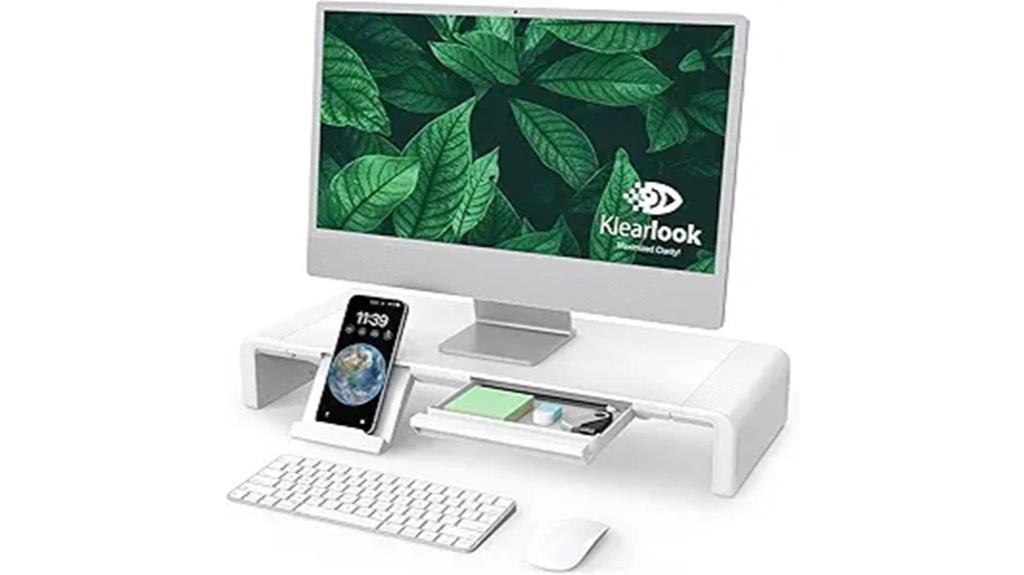
For anyone seeking a versatile and space-saving solution, the Klearlook Foldable Adjustable Monitor Stand Riser with Storage Drawer stands out. It elevates your monitor to reduce back and neck strain, promoting better posture during long work sessions. With three adjustable widths—16.5, 18.5, and 20.5 inches—it fits various setups, and its foldable design makes storage effortless. The built-in tablet/phone holder and compartment keep your workspace organized, while sturdy rubberized legs and a metal core support up to 55 pounds without wobbling. No assembly needed. This stand is perfect as a monitor, printer, or desk shelf, boosting both comfort and efficiency.
Best For: those seeking an adjustable, space-saving monitor stand with organization features to enhance ergonomic comfort and workspace efficiency.
Pros:
- Elevates monitors to reduce back and neck strain, promoting better posture
- Adjustable widths and foldable design for versatile fit and easy storage
- Includes built-in phone/tablet holder and storage drawer for organization
Cons:
- May be limited in height adjustment options compared to full riser systems
- The maximum width of 18.09 inches when extended might not fit larger workstations or setups
- Supports up to 55 lbs, which might be insufficient for very heavy or large equipment
Kitsure Monitor Stand for Desk, Ergonomic Laptop Riser with Cooling Holes

If you’re looking to improve your workspace comfort and organization, the Kitsure Monitor Stand is a smart choice, especially with its ergonomic design and built-in cooling holes. It measures 14.1 × 9.4 × 3.9 inches, fitting laptops up to 15.6 inches and most monitors, supporting up to 44 pounds for stability. The stand elevates your screen to reduce neck and shoulder strain, promoting better posture. Its cooling holes enhance airflow, preventing overheating during long sessions. Plus, it’s easy to assemble—just twist the legs into place—making it a versatile, reliable addition that keeps your desk tidy and your devices cool.
Best For: professionals, students, and anyone seeking an ergonomic and organized workspace with effective cooling for their laptops or monitors.
Pros:
- Elevates screens to ergonomic height, reducing neck and shoulder strain
- Features built-in cooling holes for enhanced airflow and heat dissipation
- Easy to assemble without tools, providing a sturdy and stable platform
Cons:
- May not accommodate very large monitors or laptops over 15.6 inches
- Limited color options, possibly affecting matching with existing decor
- The height and design may not suit all ergonomic preferences or desk setups
Factors to Consider When Choosing Monitor Stands

When selecting a monitor stand, I consider how well it fits my devices and whether it offers adjustable features for comfort. Stability is essential to keep everything safe, and I also look at how it maximizes desk space. Ultimately, I want a stand that promotes good ergonomics while fitting seamlessly into my workspace.
Compatibility With Devices
Choosing a monitor stand that perfectly fits your device requires careful attention to compatibility factors. First, verify the stand supports your monitor’s size and weight, usually between 13-32 inches and 4.4-19.8 pounds. Check if your monitor has VESA mounting holes—either 75x75mm or 100x100mm—so it attaches securely. It’s also important to confirm that the stand’s maximum weight capacity exceeds your monitor’s weight for stability. Additionally, consider the mounting method—clamp, grommet, or freestanding—and confirm it works with your desk material and setup. Finally, make sure the stand’s adjustable features match your monitor’s dimensions and ergonomic needs, so you can customize the height and angle for best comfort and compatibility.
Adjustable Features Needed
Adjustable features are key to creating an ergonomic workspace that fits your unique needs. I look for stands with height adjustments so my screen is at eye level, which helps reduce neck strain. Tilt and swivel capabilities are also essential, allowing me to customize viewing angles and minimize glare. Some stands offer rotation features, like 360°, making it easy to switch between portrait and landscape modes. Multiple height levels or gas spring systems ensure smooth, precise adjustments tailored to my ergonomic preferences. Adjustable arms provide flexibility for different monitor sizes and positions, supporting better posture and workspace organization. These features make it simple to set up a comfortable, productive environment, guaranteeing my monitor adapts perfectly to my working style.
Stability and Safety
A monitor stand’s stability is essential for maintaining a safe and reliable workspace, especially during adjustments or accidental bumps. I look for stands with broad, weighted bases or sturdy mounting systems to prevent tipping. Non-slip pads or rubber feet are crucial—they keep the stand firmly in place and protect my desk surface from scratches. The materials used also matter; reinforced steel or tempered glass add durability and stability under load. Ensuring the stand has a proper weight capacity is important, so it can support my monitor’s size and weight without wobbling. Finally, secure VESA mounting or robust clamp mechanisms keep the monitor firmly attached, even when I need to move or adjust it. These safety features give me confidence in my setup.
Desk Space Optimization
When selecting a monitor stand, optimizing desk space becomes a top priority to keep my workspace tidy and efficient. I look for stands with a compact footprint to maximize available surface area and reduce clutter. Adjustable height and tilt features are essential, as they allow me to customize my setup without needing multiple stands. Multi-tier or riser designs are a game-changer, creating extra storage underneath the monitor for accessories and documents, freeing up valuable space. Cable management integration helps me keep cords organized and prevent tangles, which maintains a neat appearance. Finally, I prioritize stands with a stable base and appropriate size to ensure my monitor stays secure without taking up excessive desk real estate. These factors help me create a streamlined, functional workspace.
Ergonomic Benefits
Choosing a monitor stand with ergonomic benefits is essential for creating a comfortable and healthy workspace. When your screen is elevated to eye level, it helps reduce neck strain and encourages proper posture. Properly adjusted stands can also lower shoulder and back pain caused by prolonged poor positioning during work or gaming sessions. Adjustable height features allow me to customize the stand to my specific ergonomic needs, accommodating different desk setups and my height. Tilting, swiveling, and rotating capabilities support multiple viewing angles, which enhances comfort and reduces fatigue. Using an ergonomic monitor stand not only promotes better posture but also boosts productivity by fostering a healthier workspace environment. It’s a small change that makes a significant difference in long-term comfort and well-being.
Installation Ease
Selecting a monitor stand that’s easy to install can save you time and frustration, especially if you’re not handy with tools. Look for stands that come with clear, detailed instructions and all necessary hardware—this makes setup straightforward. Prefer models with tool-free adjustments, like push-button or lever mechanisms, so you can easily change height, tilt, or swivel without extra tools. Modular or foldable components are a plus, offering portability and simple assembly. Also, consider stands that require minimal or no desk modifications, such as no drilling or permanent fixtures, for hassle-free installation. Checking customer reviews can provide insights into how easy others found the setup process. Overall, choosing an intuitive, user-friendly stand makes upgrading your workspace quick and stress-free.
Cable Management Options
Cable management is a key feature to contemplate when picking out a monitor stand, as it helps keep your workspace neat and free of tangled cords. Look for stands with built-in systems like channels, clips, or sleeves that organize and conceal cables effectively. Make sure the stand has designated attachment points or grooves for securing cords, which prevents clutter and maintains a clean appearance. Consider adjustable or removable features to accommodate different cable types and lengths, offering flexibility as your setup evolves. Opt for stands with discreet routing options that hide cables behind or within the structure, enhancing aesthetics. Importantly, verify that the cable management system doesn’t compromise the stand’s stability or adjustability, ensuring safety and smooth operation.
Frequently Asked Questions
How Do Monitor Stands Improve Ergonomic Health?
Monitor stands improve ergonomic health by raising your screen to eye level, which helps reduce neck and shoulder strain. I’ve noticed that when I use a stand, I sit more upright and avoid hunching over my desk. They also help position the monitor at a comfortable distance, decreasing eye fatigue. Overall, a good monitor stand promotes better posture, making my workspace healthier and more comfortable for long hours.
Are Monitor Stands Compatible With All Monitor VESA Patterns?
Not all monitor stands are compatible with every VESA pattern, but many are adjustable or come with adapters to fit various sizes. I recommend checking your monitor’s VESA specifications before buying a stand. If your monitor has a standard VESA pattern, chances are high it will work with most stands. Always verify compatibility to guarantee a secure fit and ideal ergonomic setup for your workspace.
What Materials Are Best for Durability and Stability?
Think of monitor stand materials as the backbone of stability. I find that steel and aluminum are your best bets for durability and strength, like a sturdy oak tree. They hold up well under daily use and resist wear. Plastic can be decent but isn’t as resilient long-term. So, if you want your workspace to stand tall and stable, choose a stand crafted from high-quality steel or aluminum.
Can Monitor Stands Support Ultrawide or Curved Screens?
Yes, many monitor stands can support ultrawide or curved screens, but you should check the weight capacity and VESA compatibility first. I’ve found that sturdy stands with adjustable arms provide the best support and flexibility. Look for stands made with strong materials like metal and with a wide base for stability. This way, your ultrawide or curved monitor stays secure and at the perfect height for your workspace.
Do Adjustable Monitor Stands Require Professional Installation?
A stitch in time saves nine, and that’s true for adjustable monitor stands too. They rarely require professional installation; most are designed for easy setup. I usually just follow the included instructions or quick online tutorials. If you’re comfortable with basic tools, you can have it ready in minutes. No need to hire help—just a little patience and you’ll be set up perfectly to elevate your workspace.
Conclusion
Choosing the right monitor stand is like finding the perfect pair of shoes—you want comfort, support, and style all in one. I once struggled with neck pain until I upgraded my stand, and suddenly, my workspace felt like a well-oiled machine. Remember, a good stand isn’t just about looks; it’s about transforming your desk into a ergonomic oasis. Invest wisely, and watch your productivity rise just like my comfort did that day.
Joy, as our Editor in Chief, ensures the highest standard of content. Her talent in writing is complemented by her attention to detail and passion for literature and culture. Joy’s expertise and love for the English language shine through in her editorial work, making each piece a testament to quality and clarity.










